Offline Install Android Version
How to install the Android version of "SpellForce 2 - Master of War" offline and localy
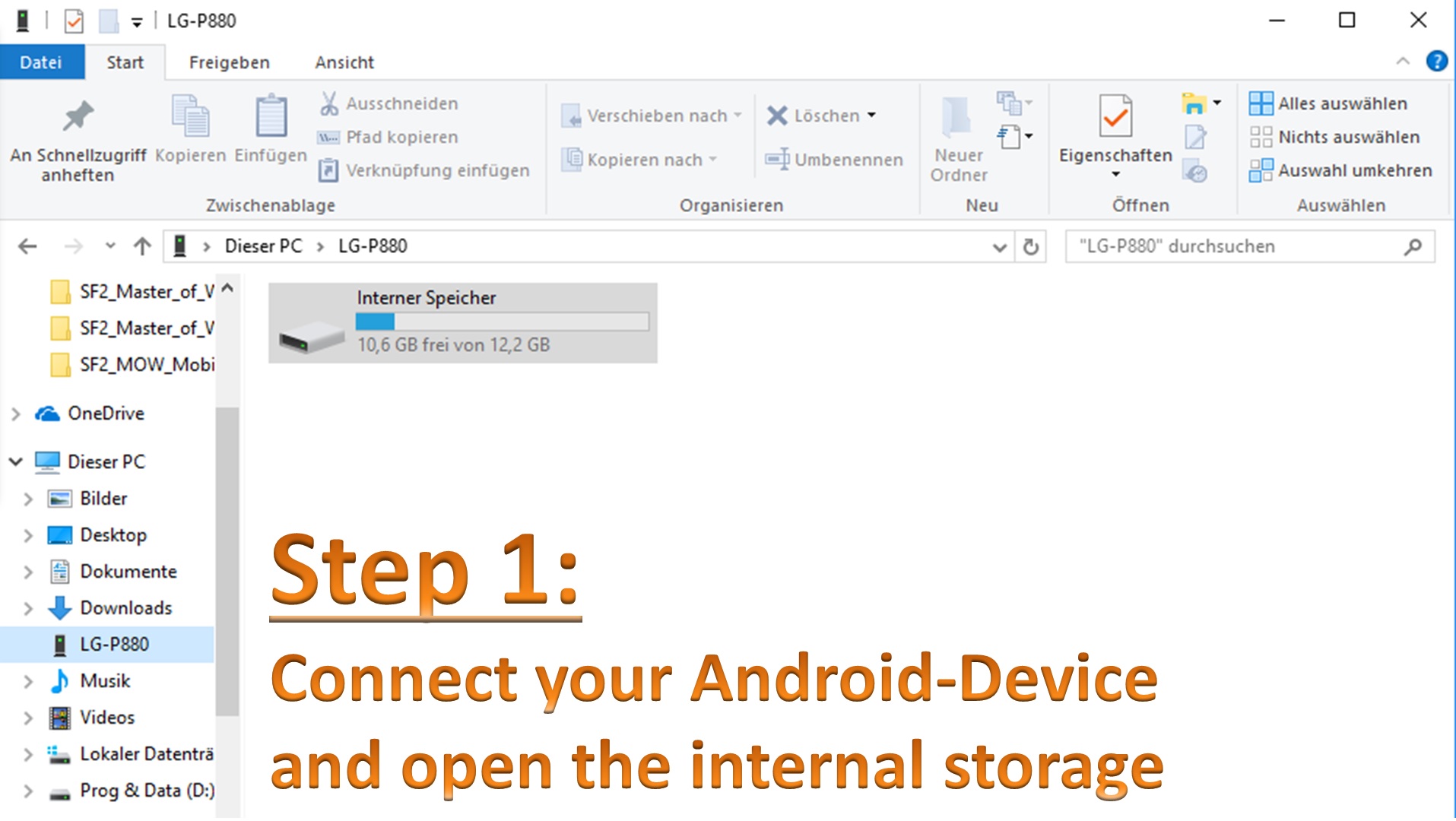
Create the game files folder ("Sf2CG_Master_of_War") via the Setup or extract it our of the .zip offline installation package.
Connect your Smartphone to your system and open it in your filebrowser.
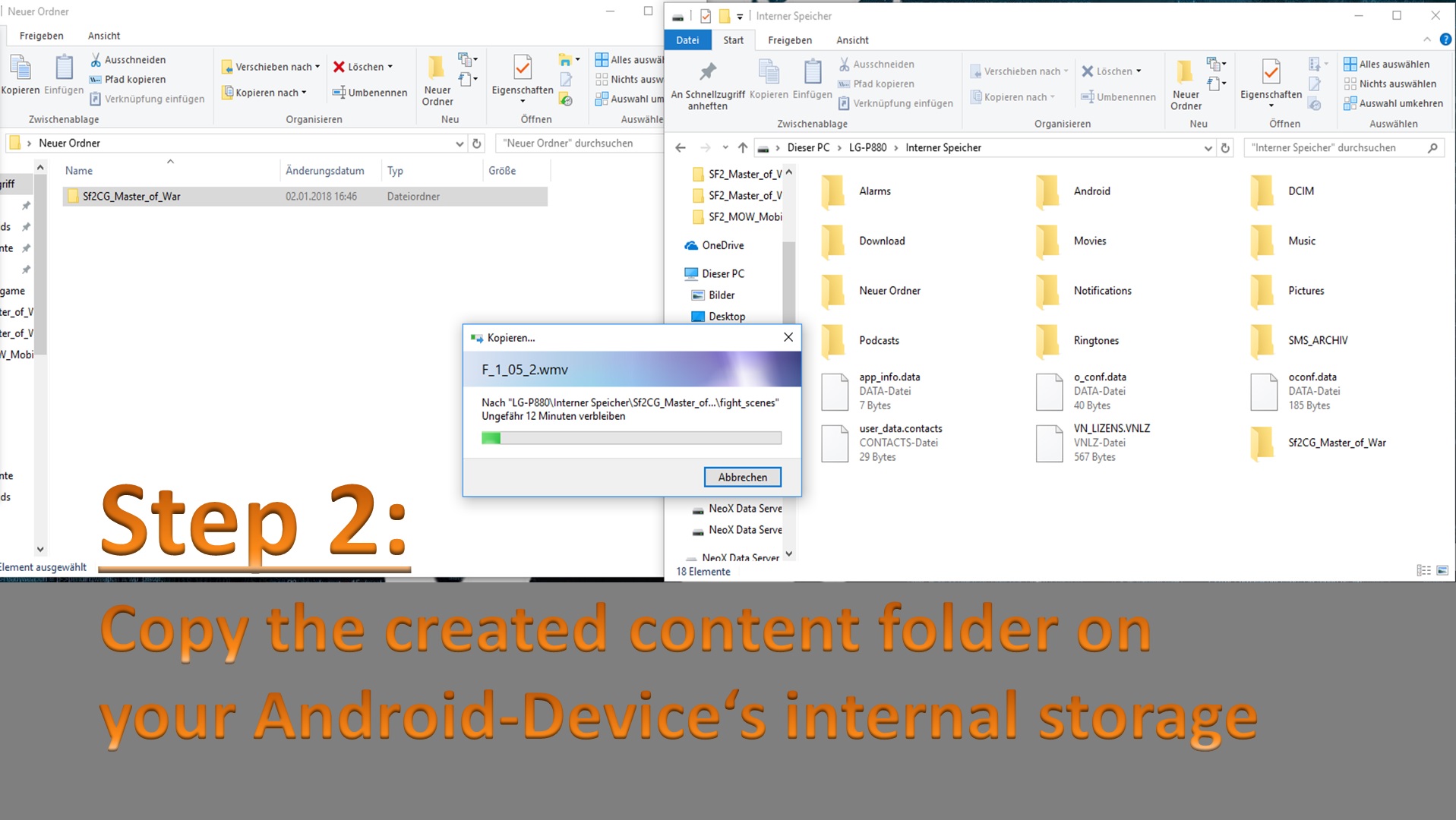
Drag & Drop (Copy over) the whole folder into your internal storage on the root level (no sub folders).
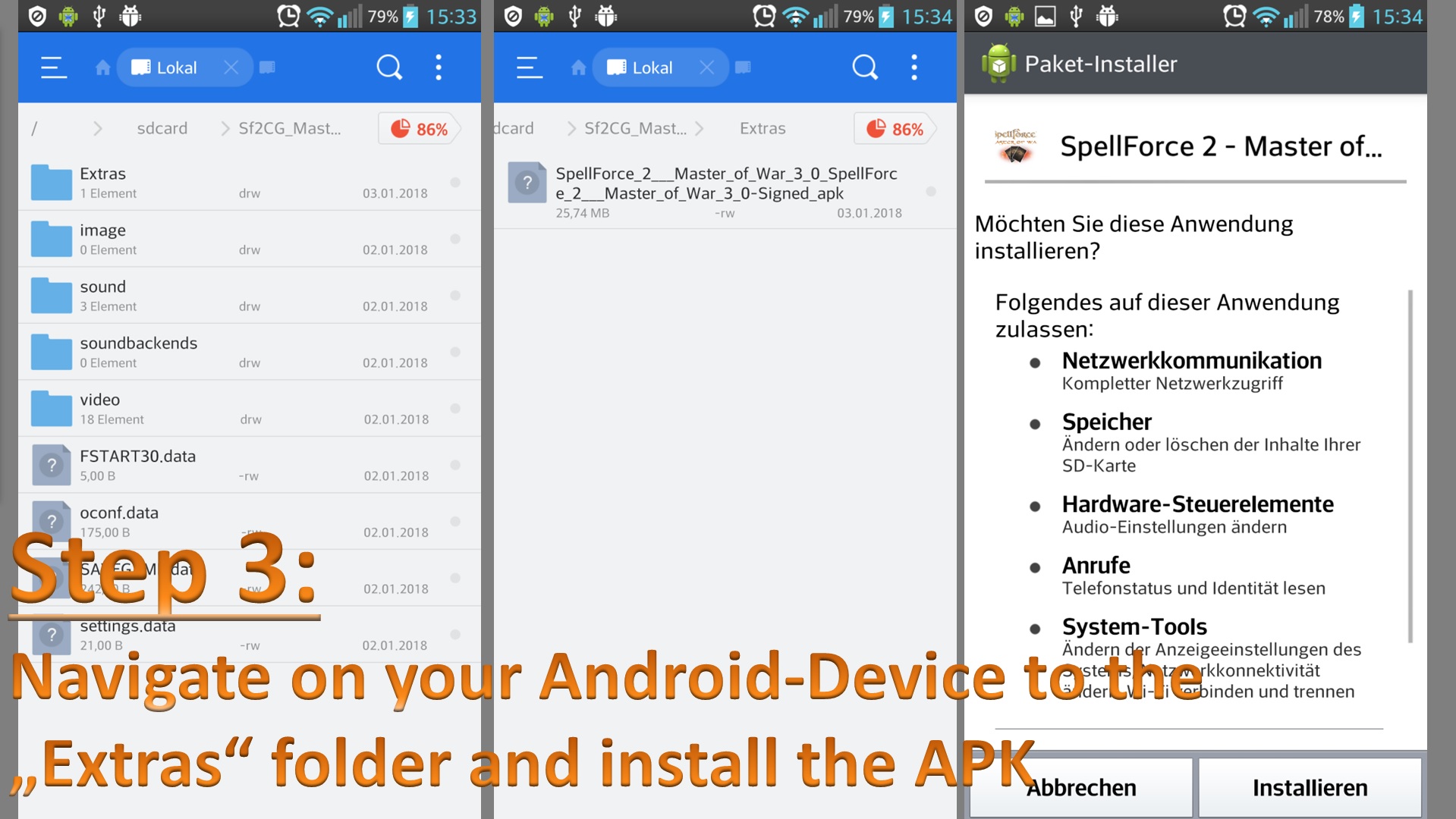
On your Android device (Android device itself) now navigate to the new created folder via your android file browser and start the apk file that is located in that folder.
[INFO] It can be required that for an installation you have to allow unknown source installations, give extra permissions to the app itself, to have access to the internal storage and ALL files for it work correctly, like reading its own media files and savegames.
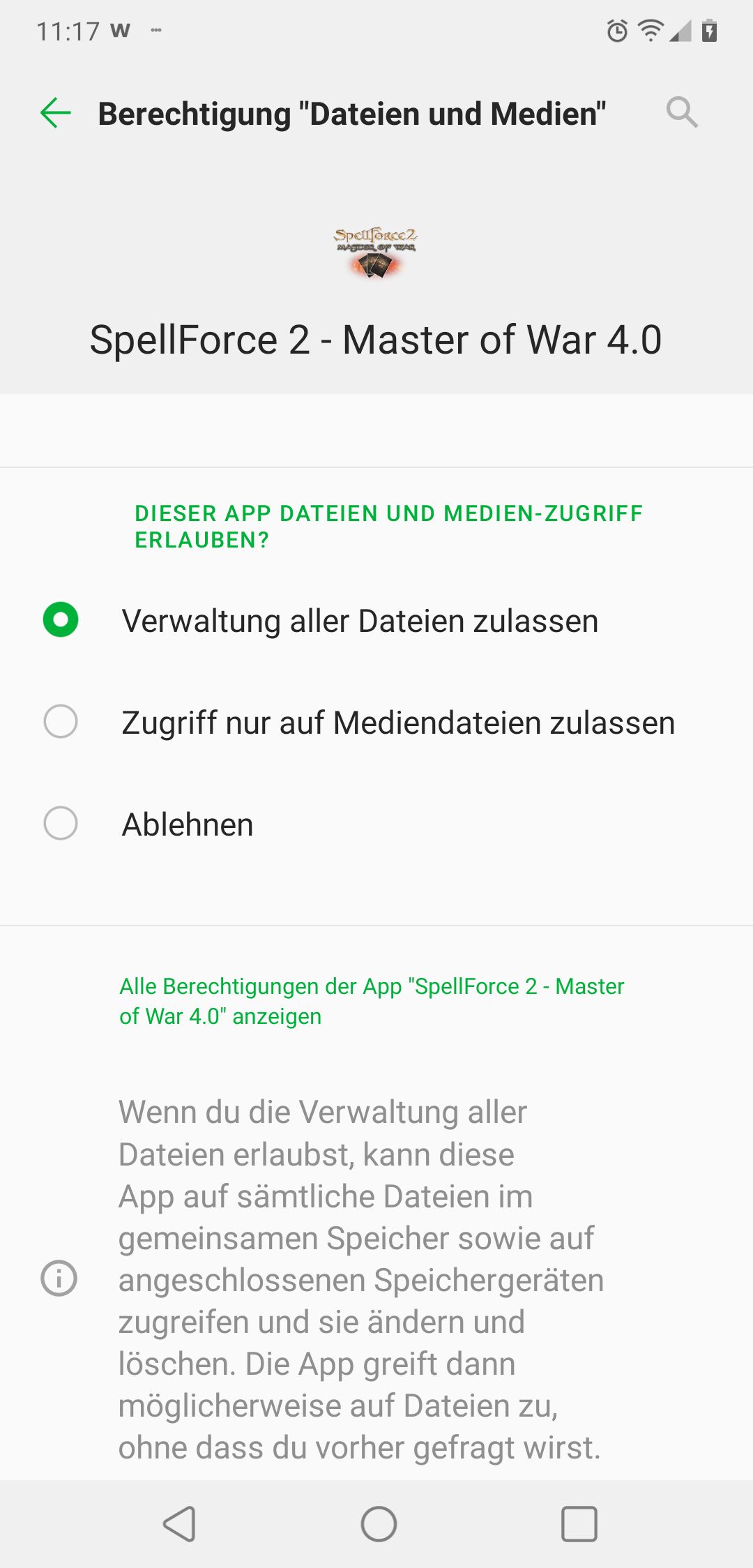
System Requirements/Support (Android):
Android OS:
Android: 6.0 – 13++
CPU: Qualcomm Snapdragon 801 or better
GPU: Qualcomm Adreno 330 or better
RAM: 2GB or higher
HDD: 3,0 GB free internal storage
Screen-Resolution (useable):
2560(+) x 1440
1920(+) x 1080
1280(+) x 800
1280(+) x 720
Needed Permissions:
Full File Access
Internet Access
Speaker Permission
HDD Write Permission
HDD Read permission
Do you have what it needs to become the Master of War?
Take the challenge and fight the world!

Defend your Side or you will be killed.

Setup your army and order your front lines.

Use powerful spell to power your army up.

Send your troops into the battle and fight your enemy.
Rank & RPG System
In SpellForce 2 - Master of War you can level up by defeating your enemy’s on the battlefield. You can earn Medals from Rank 1 (beginner) up to the most awesome rank of all, Master of War (30)! Earn over 30 medals in Multiplayer against other players and make your war to the top. The RPG-System is available for local and online matches.
Dynamic Gameplay and turn based strategy
SpellForce 2 - Master of War gives you the full experience of the legenday cardgame designed by Jan Wagner but extended and redesigned by It-Huskys for a deeper and more strategic experience.
Local and Online-Multiplayer
In SpellForce 2 - Master of War you are able to play against other player locally over LAN or Online. No fear of evil players. Forced Game-Disconnects and bad behavior will be punished for a good game experience for everyone.